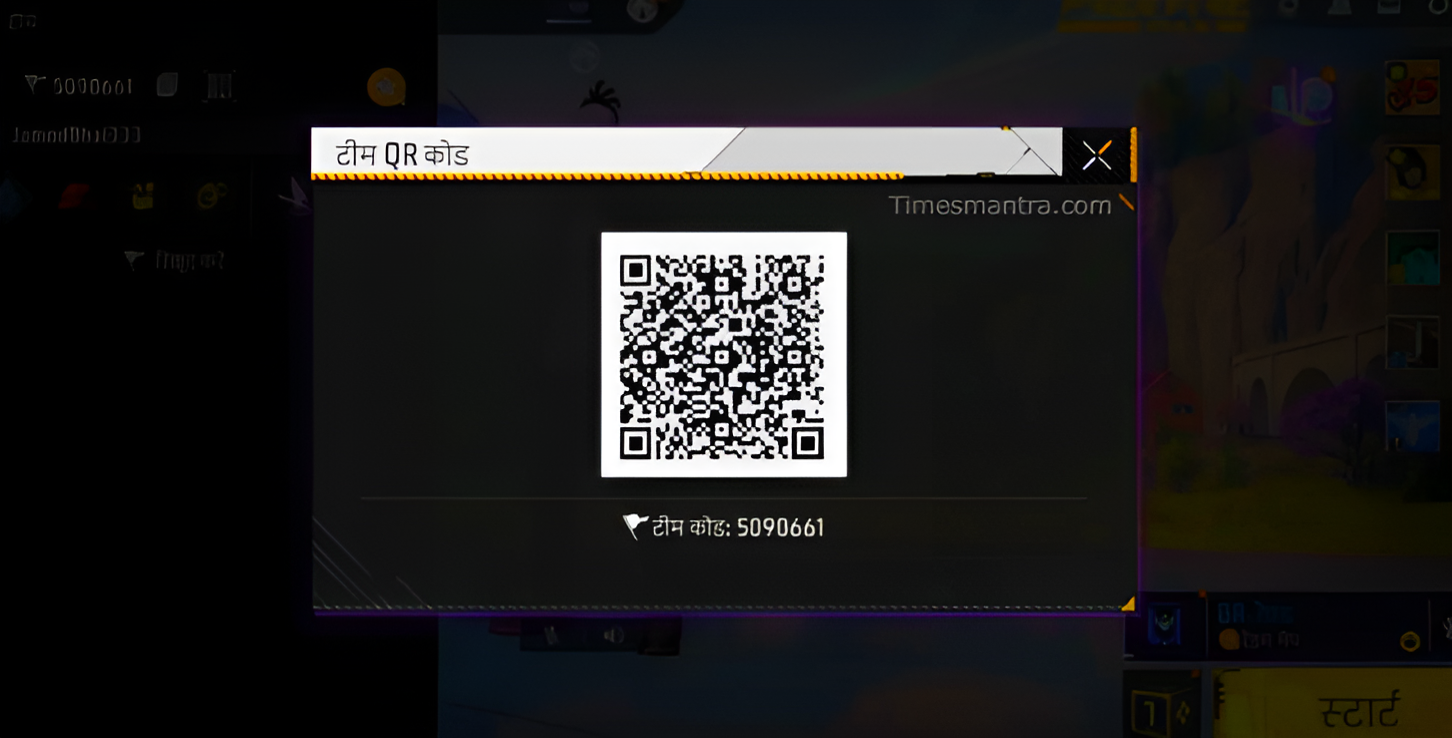🔥 Free Fire QR Code Feature: Add Friends Instantly!
Garena Free Fire, one of the most popular battle royale games globally, has just rolled out a new and highly anticipated feature in its 2025 update — the QR Code system. With this new addition, players can now add friends instantly, join squads, and share profiles with just a scan. It’s quick, secure, and perfectly aligns with how fast-paced Free Fire gameplay already is. In this post, we’ll explore what the Free Fire QR Code feature is, how to use it, and why it’s a game-changer for players across the world.
🚀 What is the Free Fire QR Code Feature?
The new Free Fire QR Code feature is a unique innovation by Garena that allows players to generate and scan QR codes to interact within the game. Whether you want to add a friend, invite someone to your squad, or share your in-game profile on social media, the QR Code makes it possible without the need to type long usernames or player IDs. This feature significantly reduces time and errors and improves the social aspect of Free Fire.
📲 How to Generate Your Free Fire QR Code
Generating your Free Fire QR Code is simple and takes just a few seconds:
-
Open the Free Fire App on your Android or iOS device.
-
Navigate to your profile section.
-
Tap on the “Share” or “QR Code” icon located near your player name.
-
The app will generate a unique QR Code for your profile.
-
You can now save it, share it, or let friends scan it directly from your device.
The QR Code is tied to your Free Fire UID and is completely secure. No personal data is shared—only your public in-game profile.
📷 How to Scan a Free Fire QR Code
To scan another player’s QR Code:
-
Open the Free Fire app and go to the “Friends” section.
-
Tap on the “QR Code Scan” option.
-
Use your device’s camera to scan the code.
-
You’ll instantly see the player’s profile and have the option to add them as a friend or send an invite.
The scan feature is fast, efficient, and even works from screenshots, making it ideal for sharing on social media or team chats.
🤝 Why This Feature is a Game-Changer
The Free Fire QR Code feature changes how players connect in multiple ways:
-
Faster Team Formation: No more waiting to type usernames. You can now scan and play within seconds.
-
Easy Cross-Platform Sharing: Share your QR Code on Instagram, WhatsApp, or YouTube and let fans or teammates connect instantly.
-
Boost for Streamers and Content Creators: Influencers can now post their QR codes for giveaways, 1v1 challenges, or fan meetups inside Free Fire.
-
Reduced Spam or Mistakes: Avoid wrong entries or spam invites. QR ensures you connect with the right person every time.
This shows Garena’s clear focus on improving in-game interaction and community-building.
🧠 Tips to Use Free Fire QR Code Like a Pro
-
Add to Your Gaming Channel: If you’re a YouTuber or streamer, placing your Free Fire QR Code on your channel banner or videos helps fans reach you directly.
-
Create a QR Squad Poster: Share a combined image of your team’s QR codes on Instagram for quick team formations.
-
Avoid Scanning Random Codes: While the feature is safe, avoid scanning QR codes from unknown sources to prevent spammy invites.
-
Print and Promote at Events: Organizing a local Free Fire tournament? Print QR codes on flyers or event passes for quick scanning and registration.
🌍 Global Rollout & Compatibility
The feature is currently being rolled out in phases across regions, starting with India, Brazil, and Southeast Asia. The Free Fire QR Code feature works on all updated versions of the game, both Android and iOS. If you don’t see it yet, head to your app store and update to the latest version.
Garena has confirmed that this feature will remain a permanent addition and will receive more enhancements, such as voice call shortcuts and quick squad matchmaking, in upcoming Free Fire updates in 2025.
🛡️ Is the QR Code Feature Safe?
Yes, 100%. Garena uses secure encryption on the QR Code, which only links to the public in-game profile. It doesn’t give access to login, email, or sensitive data. Players can also disable their QR Code if they feel uncomfortable with public access. This balance of functionality and privacy makes the feature both powerful and secure.
📅 What’s Coming Next?
According to the latest Garena Free Fire 2025 roadmap, the next few updates will focus on enhancing team and guild interactions. Expect QR-based squad rooms, custom lobby codes, and possibly even event check-ins via QR. The aim is to streamline all forms of multiplayer connection — making Free Fire more social and accessible than ever before.
✅ Final Thoughts
The Free Fire QR Code feature is more than just a new update — it’s a modern solution for a mobile-first gaming world. As players look for quicker, more intuitive ways to team up, this innovation couldn’t have come at a better time. Whether you’re a casual player, content creator, or pro gamer, this feature is designed to make your Free Fire experience smarter, smoother, and more social. If you haven’t tried it yet, generate your QR Code today and start building your perfect squad instantly!
- Free Fire Name Pro NickFinder: Best Stylish Names for 2025
- Free Fire Invisible Space Trick: Boost Your Game Style
- Dustruco Free Fire: How to Get Free Diamonds in 2025